How To Check Data Balance On Du 2022
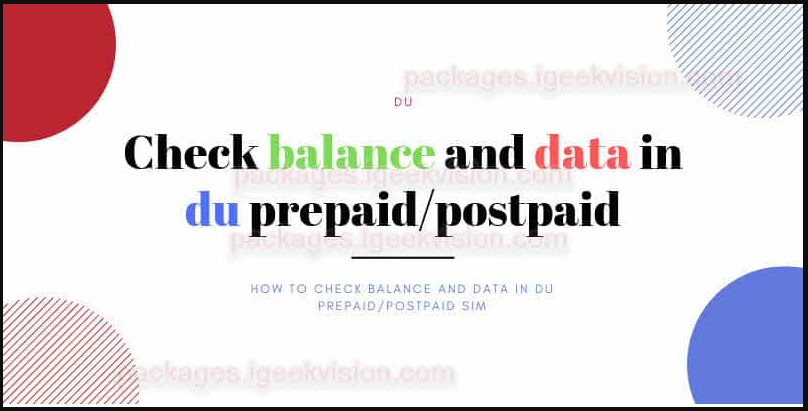
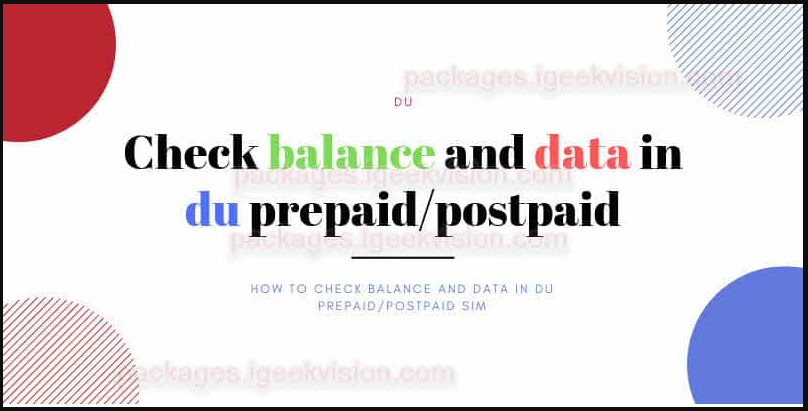
Are you looking for How to Check data balance on du? If you are Du sim user and want to check du remaining balance, so then you are at right place. In this article I will tell you about all the procedures to check data balance on Du whether you are prepaid or postpaid user.
DU sim is a telecom network which is used in UAE(United Arab Emarat). Many people use this network but they donot know how to check remaining data balance on du sim, this causes problem especially for those who are foreigners, means who are workers but from other countries, such type of face problems. so, this article is for those people who donot know their features.
in this article, we will discuss about du remaining Data balance code and USSD code. we have recently discuss about Ooredoo Oman Internet Packages but here we will only discuss about Data balance on Du.
How To Check Data Balance On Du?
Table of Contents
In this article, we will discuss about following steps to check Du Data Balance.
- To check data balance on Du prepaid sim
- To check data balance on Du postpaid sim
To Check Data Balance On Du prepaid Sim:
This section is for those who are using du prepaid sim, if you are du prepaid sim user, then you can easily check data balance on prepaid sim of du by following methods which are listed below:
- To check data by sms then type ‘balance’ and SMS on 1355 or you can also check balance by dialing *135#. After some time you will get an SMS by company on which you will get all of your information about your remaining data. however, sometimes du himself sent message to there users of there internet data usage.
- Another method is to check balance on prepaid sim is USSD code which will tell you remaining credit then you have to dial *135#. Then after dialing you will get a confirmation message on your number from DU company. After receiving confirmation method you can check all your details regarding to your credit balance. And if you want to know the data balance of your prepaid du sim then SMS ‘balance’ on 1355.
To Check Data Balance On Du Postpaid Sim:
This section is for those who are using postpaid du sim and donot know how to check data balance on postpaid sim, here I will tell you a very easy and simple method of tracking your data on postpaid sim. following are some methods by help of which you can check your remaining data.
Go to message and write ‘rewards’ then SMS on 1233. this is an offline and very handsome method to check and track your balance or data on post paid.
Conclusion:
I hope you will be cleared about how to check data balance on du? This is the simple and easy way to check data balance over there. If you have any question please ask in comment section.



